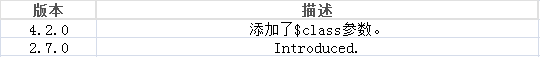WordPress开发函数add_settings_field()
WordPress开发函数add_settings_field(),向设置页面的部分添加一个新字段。
用法:
add_settings_field( string $id, string $title, callable $callback, string $page, string $section = ‘default’, array $args = array() )
描述
设置API的一部分。使用它来定义一个设置字段,该字段将显示为设置页面内的设置部分的一部分。在do_settings-sections()中使用do_settings_fields()显示字段
$callback参数应该是响应此设置字段的HTML输入标记的函数名。使用get_option()来检索要显示的现有值。
参数:
$id
(string) (必需) Slug-name标识字段。用于标签的’id’属性。
$title
(string) (必需) 字段的格式化标题。显示为输出期间字段的标签。
$callback
(callable) (必需) 用所需的表单输入填充字段的函数。函数应该回显它的输出。
$page
(string) (必需) 设置页面的鼻涕虫名称,用于显示部分(一般,读取,写入,…)。
$section
(string) (可选) 设置页面中要显示框的部分的段名称。
默认值: ‘default’
$args
(array) (可选) 输出字段时使用的额外参数。
‘label_for’
(string) 当提供时,设置标题将被包装在元素中,其for属性用这个值填充。
‘class’
(string) 当字段输出时,添加到元素的CSS类。
默认值: array()
更多信息
您必须将此函数使用的任何选项注册到register_setting()中,否则它们不会被自动保存和更新。
回调函数需要输出适当的html输入,并用旧的值填充它,保存将在幕后完成。
html输入字段的name属性必须匹配register_setting()中的$option_name,值可以使用get_option()填充。
这个功能也可以用来添加额外的设置字段到默认的WP设置页面,如媒体或一般。您可以将它们添加到现有的节中,或者使用add_settings_section()创建一个新节,将字段添加到其中。
详情请参见设置API。
来源:
文件: wp-admin/includes/template.php
function add_settings_field( $id, $title, $callback, $page, $section = ‘default’, $args = array() ) {
global $wp_settings_fields;
if ( ‘misc’ === $page ) {
_deprecated_argument(
__FUNCTION__,
‘3.0.0’,
sprintf(
/* translators: %s: misc */
__( ‘The “%s” options group has been removed. Use another settings group.’ ),
‘misc’
)
);
$page = ‘general’;
}
if ( ‘privacy’ === $page ) {
_deprecated_argument(
__FUNCTION__,
‘3.5.0’,
sprintf(
/* translators: %s: privacy */
__( ‘The “%s” options group has been removed. Use another settings group.’ ),
‘privacy’
)
);
$page = ‘reading’;
}
$wp_settings_fields[ $page ][ $section ][ $id ] = array(
‘id’ => $id,
‘title’ => $title,
‘callback’ => $callback,
‘args’ => $args,
);
}
更新日志

用户贡献的笔记
(由Codex – 6年前贡献)
与标签
将id为myprefix_setting-id的设置添加到常规设置页面。myprefix应该是你的插件或主题的唯一字符串。设置一个标签,以便单击设置标题以聚焦于字段。
add_settings_field( ‘myprefix_setting-id’,
‘This is the setting title’,
‘myprefix_setting_callback_function’,
‘general’,
‘myprefix_settings-section-name’,
array( ‘label_for’ => ‘myprefix_setting-id’ ) );
(由本斯·萨拉2年前贡献)
$id参数描述说:“在标签的‘id’属性中使用”,然而,这意味着您必须确保这个$id被用作与字段相关的输入元素的HTML id标签。WP只使用这个$id在它的内部settings_field列表($wp_settings_fields)中为你的字段有一个唯一的键。
由于WP不控制将input元素添加到管理HTML的方式,所以您必须确保使用与$id标签匹配的id输出input元素。这可以通过将$callback配置到一个函数来实现,该函数将产生具有正确id标记的正确输入元素。
$args数组中的’ label_for ‘元素也应该匹配相同的id,以便浏览器能够理解哪个标签属于哪个输入字段。
它也值得注意,输入元素的id标签也应该匹配option_name美元(2)参数你正在使用register_setting()调用,否则设置API将无法匹配值发送$ _POST你的浏览器设置,和永远不会保存你的设置。
长话短说,我们有很多不同的名称和参数,但基本上id和args美元[‘ label_for ‘] add_settings_field()调用和register_setting option_name美元()调用加上id您在输入字段中使用回调,都应该是相同的,唯一的id。也应该使用相同的id选项参数get_option美元(美元选项)调用得到的值设置。
register_setting( ‘mygroup’, ‘mynewcheckboxID’ );
add_settings_field(
‘mynewcheckboxID’,
‘My New Checkbox’,
‘callback_input_myid’,
‘myAdminPage’,
‘myAdminSection’,
[
‘label_for’ => ‘mynewcheckboxID’
] );
function callback_input_myid() {
echo “<input type=’checkbox’ id=’mynewcheckboxID’ value=’1′”
if ( get_option(‘mynewcheckboxID’) == ‘1’ ) {
echo ‘ checked’;
}
echo ‘/>’;
}
(由tradessouthwest提供- 1年前)
只需查找isset,就可以在前端检查复选框设置字段。不需要添加额外的检查,如1,0,true, false….如果没有设置复选框,则返回false。
/* **************** CHECKBOXES **************** */
// settings checkbox
add_settings_field(
‘wpdevref_removestyles_field’,
esc_attr__(‘Remove Plugin Styles’, ‘wpdevref’),
‘wpdevref_removestyles_field_cb’,
‘wpdevref_options’,
‘wpdevref_options_section’,
array(
‘type’ => ‘checkbox’,
‘option_group’ => ‘wpdevref_options’,
‘name’ => ‘wpdevref_removestyles_field’,
‘label_for’ => ‘wpdevref_removestyles_field’,
‘value’ => (empty(get_option(‘wpdevref_options’)[‘wpdevref_removestyles_field’]))
? 0 : get_option(‘unitizr_options’)[‘wpdevref_removestyles_field’],
‘description’ => __( ‘Check to remove preset plugin overrides.’,
‘wpdevref’ ),
‘checked’ => (!isset(get_option(‘wpdevref_options’)[‘wpdevref_removestyles_field’]))
? 0 : get_option(‘wpdevref_options’)[‘wpdevref_removestyles_field’],
// Used 0 in this case but will still return Boolean not[see notes below]
‘tip’ => esc_attr__( ‘Use if plugin fields drastically changed when installing this plugin.’, ‘wpdevref’ )
)
);
然后回调函数会这样添加:
/**
* switch for ‘remove styles’ field
* @since 2.0.1
* @input type checkbox
*/
function wpdevref_removestyles_field_cb($args)
{
$checked = ”;
$options = get_option($args[‘option_group’]);
$value = ( !isset( $options[$args[‘name’]] ) )
? null : $options[$args[‘name’]];
if($value) { $checked = ‘ checked=”checked” ‘; }
// Could use ob_start.
$html = ”;
$html .= ‘<input id=”‘ . esc_attr( $args[‘name’] ) . ‘”
name=”‘ . esc_attr( $args[‘option_group’] . ‘[‘.$args[‘name’].’]’) .'”
type=”checkbox” ‘ . $checked . ‘/>’;
$html .= ‘<span class=”wndspan”>’ . esc_html( $args[‘description’] ) .'</span>’;
$html .= ‘<b class=”wntip” data-title=”‘. esc_attr( $args[‘tip’] ) .'”> ? </b>’;
echo $html;
}
检查在正面渲染动作将使用:
// Options getter could be a function with arguments.
$options = get_option(‘wpdevref_options’);
$value = ( !isset($options[‘wpdevref_removestyles_field’] ) )
? ” : $options[‘wpdevref_removestyles_field’];
if ( !$value ) {
// Do some magic
}
也可以在任意条件(empty, null, “, 0)中添加’ false ‘。
(6年前由princepink提供)
我怀疑在标签的’ id ‘属性中使用的可能被重写为在标签的’ name ‘属性中使用。
我认为$id参数是用来识别被WP识别的字段,并显示字段或得到那的值。是否被用作实际标记的属性id的值取决于具体情况(在$callback中)。通常,name属性可以用于此目的。
我只是对这个参数感到困惑,它的意思是为某个表单元素生成属性,但似乎不是这样。当将’ label_for ‘放入$args中,它将被传递给$callback,这会自动生成带有属性for的label标签。因此,这个值应该与您编写的$回调函数中的实际id值相同。
(由特利维贡献- 3年前)
add_action(‘admin_init’, ‘your_function’);
function your_function(){
add_settings_field(
‘myprefix_setting-id’,
‘This is the setting title’,
‘myprefix_setting_callback_function’,
‘general’,
‘default’,
array( ‘label_for’ => ‘myprefix_setting-id’ )
);
}
function myprefix_setting_callback_function($args){
echo ‘Content here’;
}
(由特利维贡献- 3年前)
面向对象:
class ClassName {
public function __construct() {
add_action( ‘admin_init’, array( $this, ‘your_function’ ) );
}
function your_function() {
add_settings_field(
‘myprefix_setting-id’,
‘This is the setting title’,
array( $this, ‘myprefix_setting_callback_function’ ),
‘general’,
‘default’,
array( ‘label_for’ => ‘myprefix_setting-id’ ),
);
}
function myprefix_setting_callback_function( $args ) {
echo ‘Content here’;
}
}
$ClassName = new ClassName();